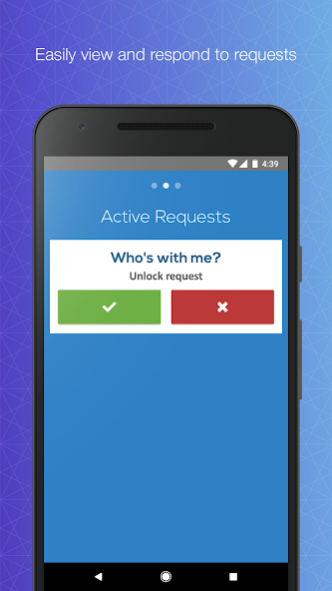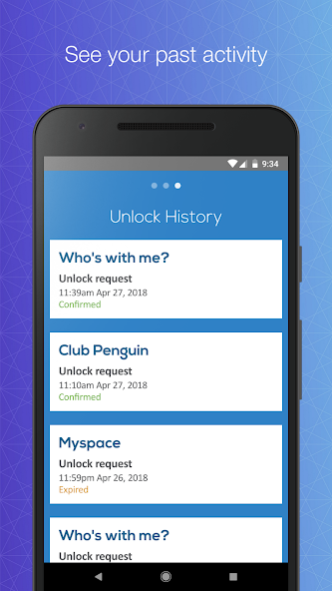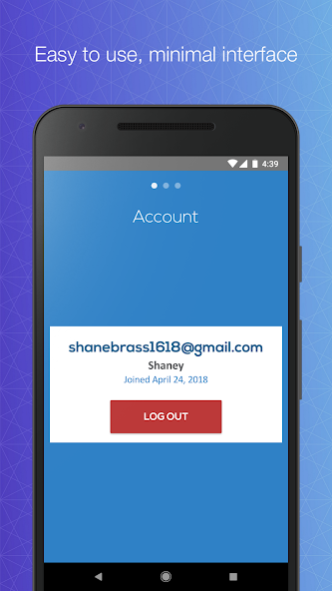Unlock 3.2
Continue to app
Free Version
Publisher Description
Unlock is an authentication framework intended to replace the traditional password based approach. The goal is to make the Internet more secure and easier to use. It accomplishes this by using your smartphone in place of a password.
With Unlock, there are no passwords. It's not just a password keeper that masks the underlying problems associated with password based systems. It is fully passwordless authentication. Once you have an account and the app, you'll be able to log in to any Unlock enabled website with the click of a button.
No more getting locked out of your accounts. No more remembering twelve different passwords. No more going to reset your password only to have it say your new password can't be the same as your old one. No more passwords.
* Log in to Unlock enabled website using the app
* View your previous Unlock history
* Easily see and respond to any login requests
* Deny unauthorised attempts to access your accounts
* Just enter your email
Unlock only allows one app to be active at any time for a given account, so you can be sure that nobody else is responding to requests on your behalf. If you lose your device, or are otherwise unable to access it, you can respond to requests through the Unlock website (https://www.unlock-app.com/). You can also unregister your phone from there, which will log you out of the app wherever your device is. Once you have your device again, or have gotten a new one, you'll be able to log in and continue Unlocking.
Welcome to a passwordless world!
About Unlock
Unlock is a free app for Android published in the PIMS & Calendars list of apps, part of Business.
The company that develops Unlock is Shane Brass. The latest version released by its developer is 3.2.
To install Unlock on your Android device, just click the green Continue To App button above to start the installation process. The app is listed on our website since 2019-10-13 and was downloaded 4 times. We have already checked if the download link is safe, however for your own protection we recommend that you scan the downloaded app with your antivirus. Your antivirus may detect the Unlock as malware as malware if the download link to com.unlockauth.unlock is broken.
How to install Unlock on your Android device:
- Click on the Continue To App button on our website. This will redirect you to Google Play.
- Once the Unlock is shown in the Google Play listing of your Android device, you can start its download and installation. Tap on the Install button located below the search bar and to the right of the app icon.
- A pop-up window with the permissions required by Unlock will be shown. Click on Accept to continue the process.
- Unlock will be downloaded onto your device, displaying a progress. Once the download completes, the installation will start and you'll get a notification after the installation is finished.